If you are an individual entrepreneur and intend to pay taxes on the so-called "imputation", you need to submit the UTII-2 form to the tax application within 5 days from the date of the start of your activity. You can fill out the application form by hand in blue, black or purple ink, or by typing. In any case, the application is drawn up in two copies - one will remain with you, the other - with the tax authority.
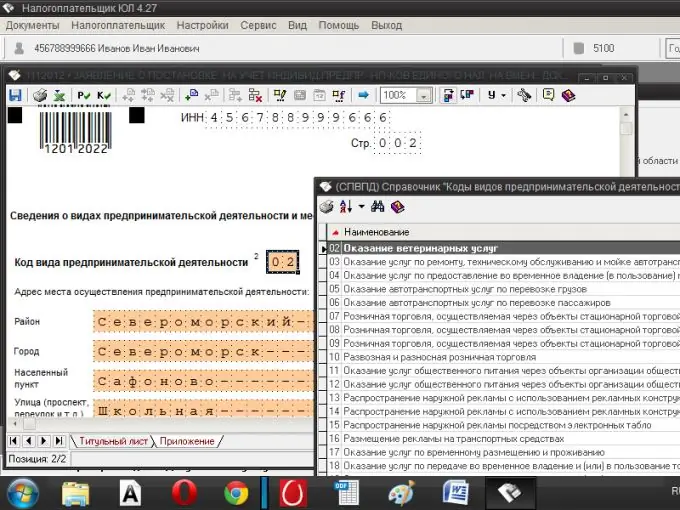
Necessary
- - application form of the UTII-2 form;
- - computer and printer;
- - a fountain pen.
Instructions
Step 1
Download the UTII-2 application form from the Internet in any format that suits you and fill it out in a text editor. Alternatively, print 2 blank forms and fill them in in capital block letters by hand. Fill in all the cells of the form, starting with the first (far left). Empty cells are crossed out.
Step 2
Indicate in the head of the application your TIN, or the TIN of the entrepreneur whose representative you are. Put the page number (001) and the code of the territorial division of the tax authority on the title page.
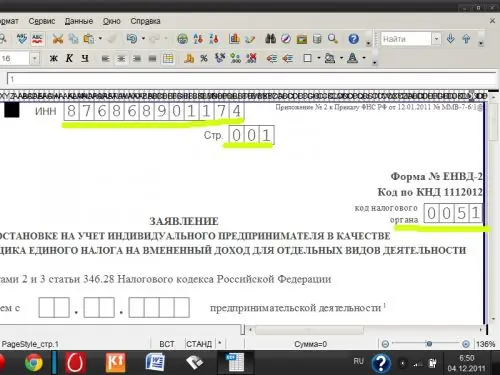
Step 3
Indicate in the text of the application the date of commencement of activities that fall under the single tax in the format DD. MM. YYYY.
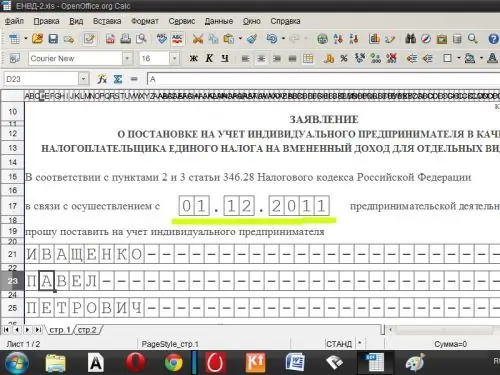
Step 4
Write your full name or full name of the individual entrepreneur whose interests you represent. Indicate OGRNIP.
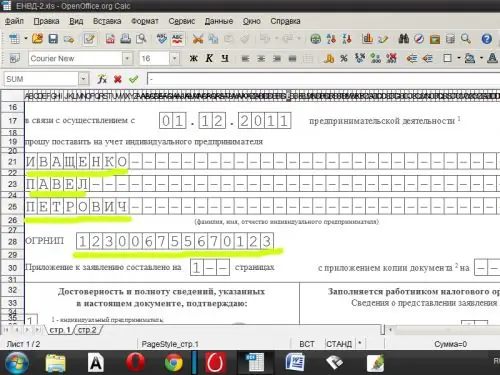
Step 5
Enter the number of pages in the attachment to the application. If you are a representative of an entrepreneur, you will need to attach a copy of the document confirming your authority to the application. In this case, also indicate the number of sheets on which this copy is presented.
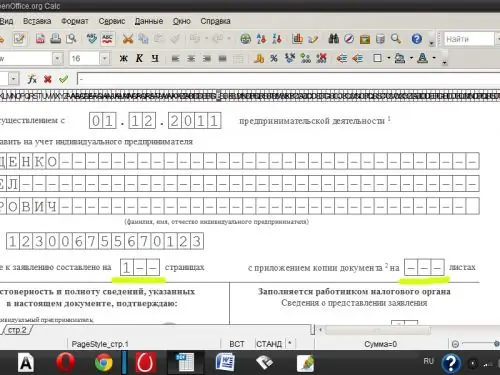
Step 6
Put in the left margin below the number "1" if you are an entrepreneur carrying out activities that fall under UTII. If you represent someone's interests, put the number "2" and write your full name and TIN, and in the cells below indicate a document confirming your authority.
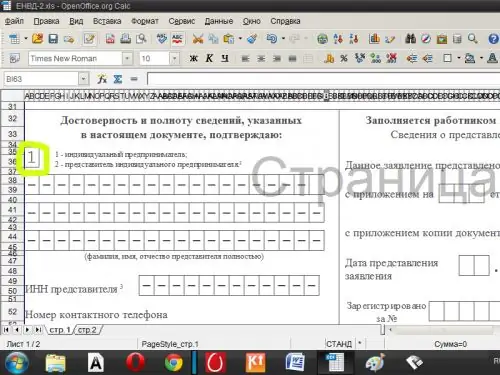
Step 7
Write your contact phone number. Enter the date for filling out the application.
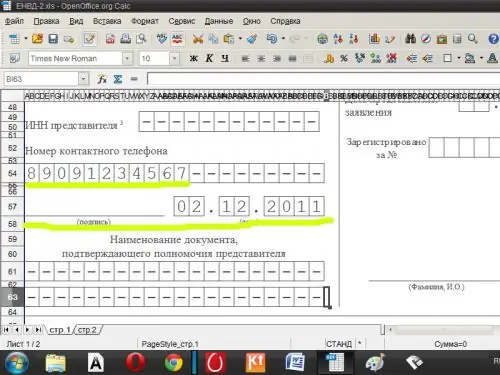
Step 8
Fill out the application to the application of the UTII-2 form. In the application header, indicate your TIN (TIN of the entrepreneur you represent) and put the page number.
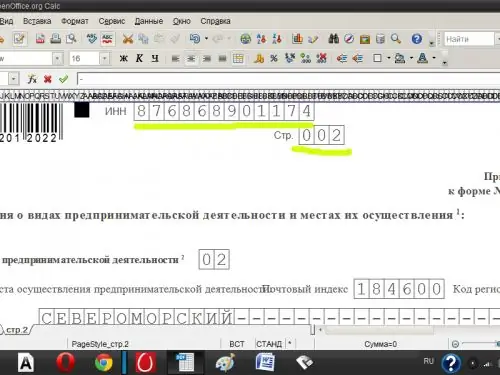
Step 9
Indicate the code of the activity being carried out. Attention, do not write the OKVED code here! The list of codes is indicated in the appendix to the procedure for filling out the UTII declaration https://www.nalog.ru/ip/ip_formiblanki/3778674/. If there are several types of entrepreneurial activity, first of all, describe the main type.
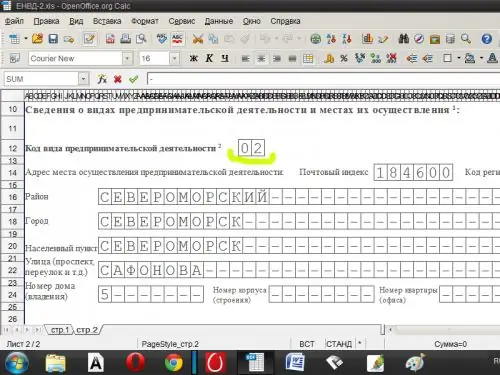
Step 10
Indicate the detailed address where the business is carried out in this type, with the postal code and region code.
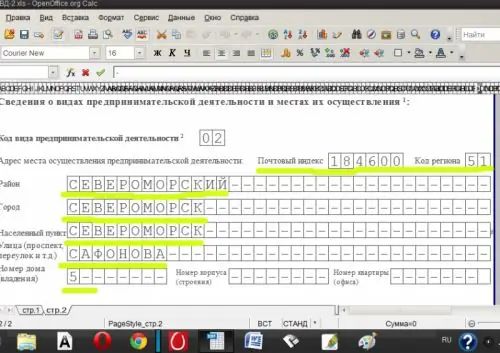
Step 11
Fill in the same way data on additional types of activities that fall under UTII. If there are more than two of them, use the additional pages of the application. If there are no additional views, cross out the cells.
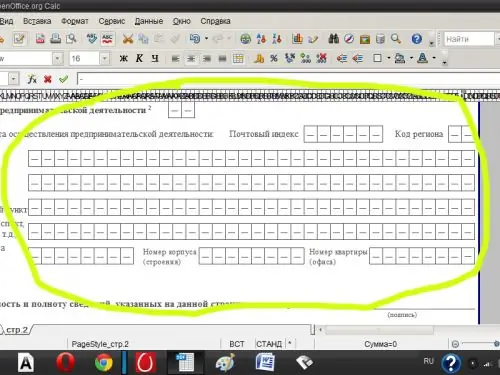
Step 12
Print the application with the attachment in duplicate if you filled out the form in a text editor. Please personally sign the appropriate boxes in the appendix and on the title page.






