The plate is a small sign with informational content written on it. Usually, plates do not require complex graphic design and contain only short text. You can use any text editor, for example, Microsoft Word, to make a plate with a quality that is no worse than a typographic one. It is one of the most popular text creation tools that is installed on almost every personal computer.
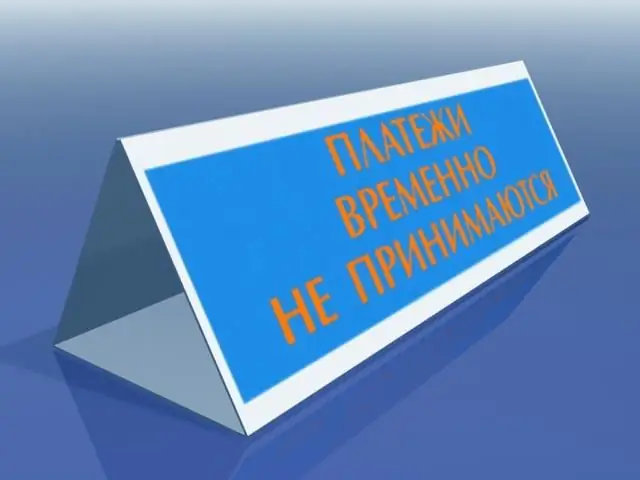
Instructions
Step 1
Think over the text that you are going to place on the plate, taking into account its dimensions. Usually, the size of half of a standard A4 sheet of writing paper folded lengthwise is sufficient for the plate. This is 10 - 10, 5 by 28-30 cm. The inscription, as a rule, is made in a font of the same size, located in the middle of the field. If you need to make inscriptions in fonts of different sizes, please note that they should be readable from some distance.
Step 2
Start the text editor Microsoft Word and on the head panel, on the File menu, select Page Setup. Here you can set the orientation of the sheet of paper - portrait or landscape, when the long side of the sheet will be horizontal. Here you can also specify the size of the page, reducing it in height to the size of the plate.
Step 3
On the main panel, in the View menu, connect the Drawing panel, which after activation will appear on the lower panel in the editor window. Here you can select a frame that will frame the text of the plate and set any type of line.






