If you need to capitalize the goods, then this must be filled out correctly, in accordance with the necessary requirements. This can be done using the document "Posting goods" in 1C. Such a document can reflect two operations - "Capitalization of goods" and "Entering initial balances".
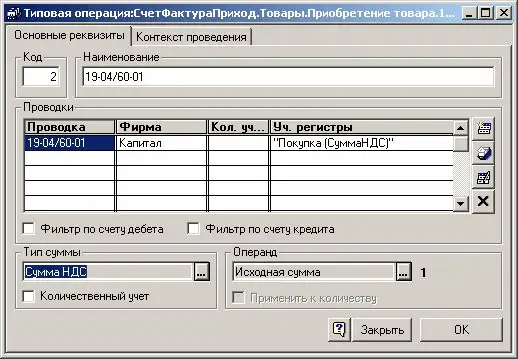
It is necessary
the program "1C Accounting"
Instructions
Step 1
Select the menu item "Inventory" - "Capitalization of goods". Select a specific operation using the Operation submenu.
Step 2
Indicate in the document the warehouse to which the material values are to be capitalized. Specify a wholesaler, retail warehouse or NTT.
Step 3
If you chose NTT, then indicate the retail prices at which the product will be sold in NTT. Indicate the price in the requisite "Retail. Price, rub)". You can enter this price manually or calculate it automatically from the “posting price” specified in the “price” variable. The percentage of the trade markup is filled in by default in accordance with the entered markup percentage. This percentage is contained in the document Setting Item Prices.
Step 4
In the event that the sign of reflection in accounting is set in your document, the "Corresponding account" tab will become visible. Indicate accounts on this tab for accounting and tax purposes. These accounts will be indicated in the transactions as corresponding to the accounts of the account nomenclature.
Step 5
If your document is to be held for accounting and tax accounting, then in the document be sure to indicate the amount of goods received in the currency of regulated accounting, this must be done in the "Amount (regulations)" variable. Specify tax and accounting accounts.
Step 6
If you need to capitalize not the goods, but the equipment with the help of the document "Posting of goods", then set the value "Equipment" for the item item in the variable "Batch status". Then, when posting the document, a new batch of equipment will be formed, it will have those batch parameters that you specify in the document.
Step 7
The tabular section "Posting of goods" will be filled in automatically in accordance with the document "Inventory of goods in the warehouse". You can keep a document on the basis of the document "Inventory of goods in the warehouse", or you can specify the document in the requisite "Inventory", use the "Fill" button. In this case, the tabular section of the document will be filled with the surplus items that were recorded in the inventory document.






