Work experience is an activity related to the performance of duties in accordance with a contract drawn up at the enterprise. The total number of years of work should be taken into account in the total length of service, not excluding some breaks in work.

It is necessary
- - Employment history;
- - A computer;
- - Microsoft Office Excel program.
Instructions
Step 1
Consider maternity leave up to 1, 5 years, the period of service in the RA, the period of being in places of deprivation of liberty in the length of service. When assigning a pension, the time during which a person performed work on caring for a disabled person of group 1, a relative over 80 years old, or a disabled child is taken into account. Keep in mind that in order to confirm the fact of this activity, you need to draw up the relevant documents in the pension fund at your place of residence.
Step 2
There is such a thing as continuous work experience. In continuous work experience, count the period that you spent looking for a new job when you quit of your own free will, but only if the break was less than a month. Seniority is retained if you had to quit due to the fact that your spouse was transferred to a new duty station in another locality.
Step 3
Calculate the total work experience yourself - this is sometimes necessary to obtain a veteran's certificate, sometimes the data is provided when applying for loans. If you have a computer at home, use Microsoft Office Excel. An Excel document template consists of numerous cells. Enter the details of the hiring and dismissal from each job in a separate box.
Step 4
Create two columns: accepted / dismissed, write the year of the start of work in one cell, below the month, even below the number. Do the same with your dismissal dates. Repeat the accepted / dismissed columns as many times as there are corresponding entries in your work book.
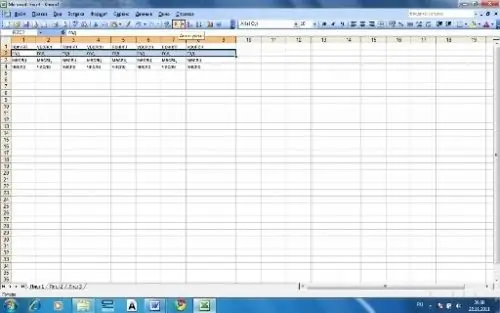
Step 5
After you finish typing data, look for the "Ʃ" icon in the toolbar. Click on the first line with numbers - select it horizontally, and click on the "AutoSum" icon. Repeat with all three lines. Consider the number of months and days received. If there are more than twelve months, add to the years, carefully count the days.






