When filling in tax returns and some other documents, sometimes you may need to enter your "OKATO". If you are faced with this for the first time, especially if you are filling out the documentation via the Internet, do not despair, it is not so difficult to recognize OKATO.
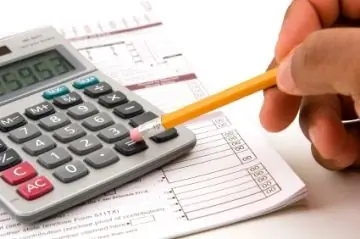
Instructions
Step 1
So, what is OKATO? This abbreviation is deciphered as the all-Russian classifier of objects of administrative-territorial division. It is used by "OKATO" in the fields of economics, statistics, etc. It serves in order to avoid confusion in the processing of statistical, financial and other information between different regions and administrative districts.
Step 2
Each administrative unit (city, district) is assigned its own "OKATO". The easiest way is to find out the number in the bank or tax office (you can see it on a variety of forms that are freely lying on the tables for filling out documents).
Step 3
If you are at home and have access to the Internet, then the task is greatly simplified. There are many online services where you can get a lot of information. Let's use the site "www.3ndfl.com".
Step 4
After opening the resource at the very top we find the "Tax Code and OKATO". Click on this button, after which a new tab "Federal Tax Service" will open
Step 5
We skip the first step, by clicking on the "next" button, select your region from the drop-down list.
Step 6
Then everything is simple. Similarly, select the district, city and street. If you did everything correctly, you will see your OKATO!






