You can find out the OKATO code at the place of residence of a person or location of an organization using the official website of the Federal Tax Service of Russia. For the convenience of taxpayers, there is an online service that helps to find out all the necessary details for payments to the budget.
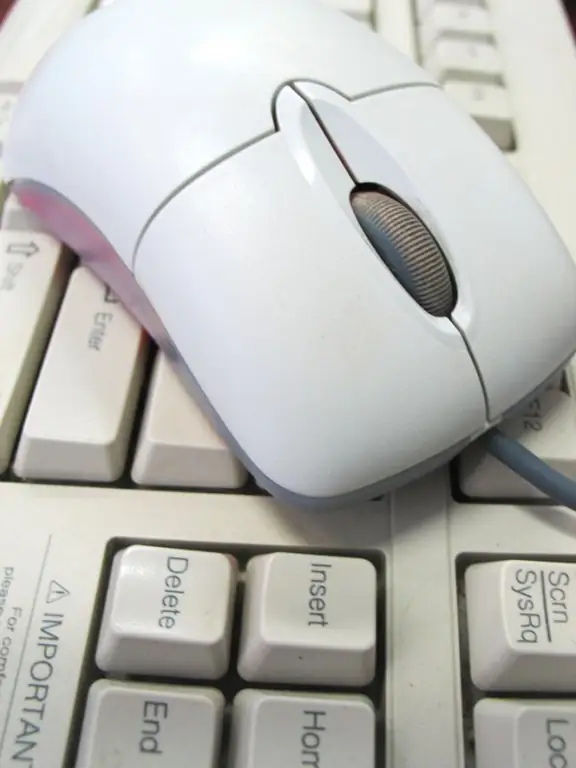
Necessary
- - computer;
- - access to the Internet;
- - the address of an individual or legal entity with an accuracy to the street (or a settlement that does not have streets).
Instructions
Step 1
Open the main page of the website of the Federal Tax Service of Russia and follow the link "Fill in a payment order" from it.
If you know the four-digit tax office code, enter it. The code consists of two digits designating the region (the same as on the license plates of cars) and the number of the Federal Tax Service Inspectorate. If you do not know, immediately click on the "Next" button.
Step 2
Select the region you are interested in from the drop-down list. When locating the property you are interested in in a rural area, select the area you want. Otherwise, leave the corresponding field blank and click the "Next" button. Select a city or other settlement. If necessary, a settlement within the city.
If the street is relevant, select it in the drop-down list as well.
Step 3
After the final clicking on the "Next" button, you will be presented with a page with OKATO and OKATO codes.
When the OKATO may not be near the regional centers and municipal districts of large cities. OKATOM is available for everyone. Localities with the status of a regional center and below usually have both codes.






