Comparative characteristics of two quantities, showing how one of them differs from the other, is called their ratio. If one of the compared values (or their sum) is taken equal to one hundred percent, then the differences between the values can also be expressed as a percentage. This comparison will be referred to as percentage.
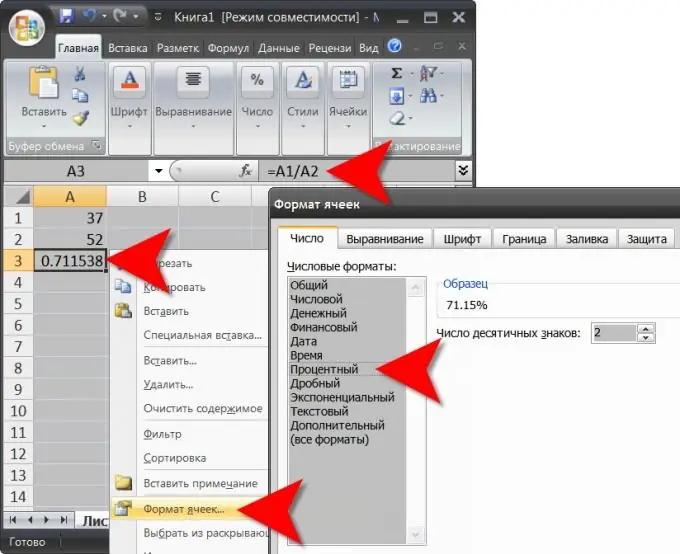
Instructions
Step 1
Formulate the problem in accordance with the logic, if you are not given an exact formulation. For example, if there is a test result (80 correct answers and 20 incorrect), then 100 percent should be taken as the sum of known values (80 + 20 = 100). Based on this, the percentage ratio of the two values can be determined as 80% to 20%. And if, according to the conditions of the problem, the number of correct answers (80) and the number of questions (100) are known, then one of the known values should be taken as 100 percent, and not their sum. Having determined what value should be considered a one hundred percent standard, you can proceed to the practical calculation of the result.
Step 2
Find the ratio of the two values by dividing one by the other, and then multiply the result by 100 to express this ratio as a percentage. If it is not possible to make such calculations in your head, then use, for example, a calculator built into the Google search engine. To do this, go to the home page of this web resource and type the appropriate request. For example, if you need to calculate the percentage of correct answers (37) to their total number (52), then enter "37/52 * 100" and you will see the correct answer (71.1538462).
Step 3
Use, for example, a spreadsheet editor Microsoft Excel if you want to do without the Internet. After launching it, enter the data required for the calculation. For example, in the first cell, indicate the number of correct answers (37), and in the second, the total number of answers (52). In the third cell, press the equal sign, then click the first cell, press the forward slash (slash) key, click the second cell, and press Enter. The editor will calculate a simple ratio of the two values. To convert it to a percentage, give this cell a percentage format. To do this, right-click it and select the "Format" line in the context menu. In the "Number formats" list, click the "Percentage" line and in the "Number of decimal places" field specify the decimal place to which the result should be rounded. Then click the "OK" button.






