For accounting, circulation and storage of various documentation, personnel services use books of orders, vacations, statements and references. Registration logs are documents for internal use and are stored in the personnel department of the organization, and a specially appointed person is responsible for maintaining and storing these documents.
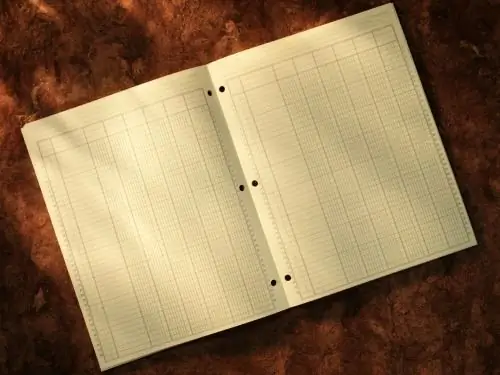
Instructions
Step 1
Use a ministry-approved order log form or design one yourself. Make the cover out of heavyweight material. In the center of the sheet, write the name of the organization and the title of the book. Indicate the start and end dates for logging below. On the back cover, reflect information about the person responsible for storing and filling out the document: indicate the position, surname and initials of the employee.
Step 2
Ensure that pages cannot be tampered with or removed from the magazine. Number and lace the pages of the book. On the last page, put a wax or mastic seal, provide a ready-made template for certification to the head of the personnel department or the head of the organization. Make a note “There are numbered, laced, stamped _ sheets in this log book. Director: _ (signature, decryption of signature). Date: _ (day, month, year).
Step 3
Choose a convenient page orientation (landscape, portrait) for logging entries. If desired, arrange a table containing the following columns:
- serial number of the record;
- date of entry;
- serial number of the order;
- position, surname and initials of the person who signed the order;
- a summary of the order.
If you are not comfortable with the tabular view, keep records in free form. The main thing is to observe the order of assigning numbers according to the dates of approval of orders and to reflect the above information in the accounting book.
Step 4
Record your order log entries in blue, black, or purple ink. Do not allow erasure, erasure and deletion of previously made marks. If you need to make changes, cross out the corrected text with one line so that you can still read it. In the same column or line, make a new correct entry. Please sign and indicate the date the changes were made. If it is not possible (for example, if there is no free space) to correct the error in place, create a new record below, and next to the obsolete information, check the box “record is invalid”.
Step 5
When you stop logging the log, make a note of the expiration date on the front cover of the log book.






