A well-made presentation will help to make a report within the company, convince the client of the need to work with you, attract investment … The list goes on. It would seem that there should be nothing difficult in making a good presentation. But, nevertheless, not everyone succeeds. A good presentation meets certain standards that are not at all difficult to remember.
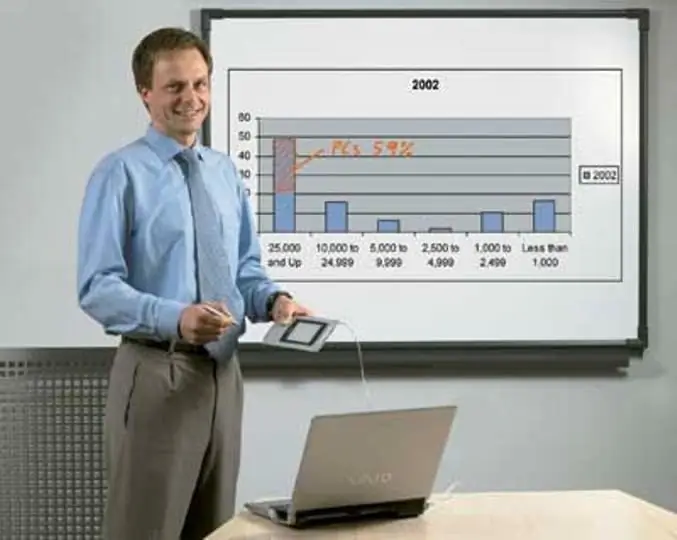
Instructions
Step 1
Whatever broad issue you are considering in front of an audience, the presentation should not contain more than 15 slides. Information that “does not fit” on these slides can be shared orally or prepared with handouts. When delivering large presentations, the audience's attention is scattered and the presentation is not remembered.
Step 2
Too much text on the slides is also a mistake. It is worth remembering that the meaning of a presentation is in its clarity. The slides should reflect only the most basic, what needs to be remembered. The rest is best told in a slideshow. In addition, a large amount of text on a slide implies a rather small font that will be difficult for people with low vision to read, and someone may simply not have time to finish reading the slide before changing it.
Step 3
The point of the presentation is to help the audience understand and remember the main points of the topic you are covering. In order for the information to be better remembered, it is important to use diagrams and pictures. A short and informative diagram or algorithm will be remembered much better than text.
Step 4
When creating a presentation, don't experiment with colors and designs. Eyes get tired of bright colors, and some ornate fonts just don't read. It's best to choose a classic layout and use a dark font on a light background, not the other way around. However, this does not mean that the best presentation is black and white. An overly simple presentation will be boring.
Step 5
In your presentation, do not forget to indicate the sources from which you took the information. It is better to do this in the form of footnotes or a separate slide (“References”). Surely the audience will want to read something on the topic on their own.






