To speed up the process of creating an order and simplify the perception of the necessary information, pre-prepared forms are used. A form is a sheet of paper with details that contain permanent information about the organization issuing the order.
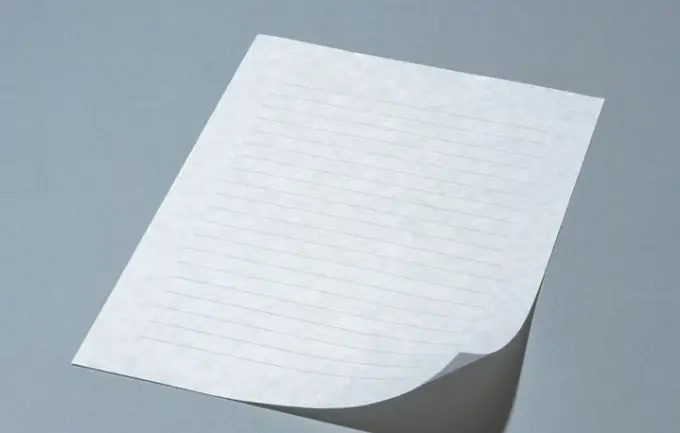
Instructions
Step 1
Prepare a sheet of blank paper. For order forms, as a rule, they use A4 (210x297 mm) and A5 (210x148 mm) paper. Choose one of the possible options for the location of the details provided by the state standard. When choosing the longitudinal placement of the details, place the text along the top border of the sheet and align it either to the width of the page or in the middle. If you chose an angular arrangement, then place the information in the upper left corner of the sheet, aligning it either along the far left margin, or in the middle of a specially designated area.
Step 2
Place the organisation's logo or trademark on the order form if required by the organisation's charter or by-laws.
Step 3
Write down the codes of the organization: according to the All-Russian Classifier of Enterprises and Organizations (OKPO), according to the All-Russian Classifier of Management Documentation (OKUD).
Step 4
Place on the letterhead the full name of the organization, as stated in its constituent documents. If they contain an abbreviated name, then write it down below the full name in brackets.
Step 5
Place reference data about the organization under the name: zip code, postal address, telephone number and other information at the discretion of the company (fax number, telex, bank account, e-mail address, etc.).
Step 6
Write the name of the document type in capital letters: "Order".
Step 7
Mark with special lines or dotted lines the location of the following details: order number, date and place of its publication, title to the text of the order, text of the order, marks of necessary attachments, surnames of executors with phone number, signature, visa. Now your form is filled in with all the necessary details and is ready to use.






