If necessary, any data is displayed in 1C reports and pivot tables. The version of the 1C 8 program includes standardized output schemes, in addition, special options can be added taking into account the required form, number and composition of columns, as well as the approval header and approval signatures.
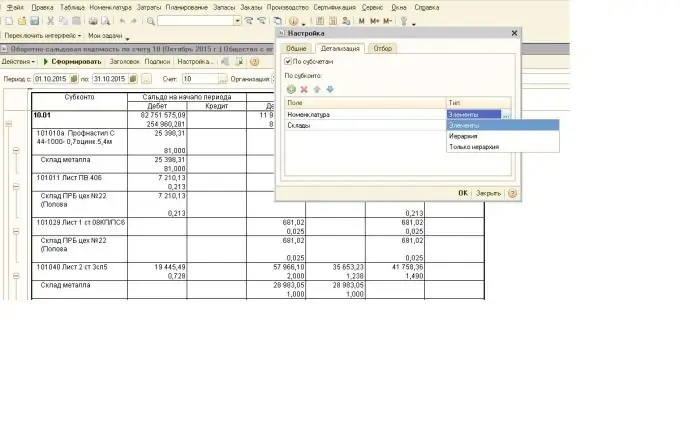
First of all, it is worth checking if the required report is not in the templates. In 1C 8.2, you can display data according to the standard scheme from any interface - be it "procurement management", "inventory management", "accounting and tax accounting" or others. You need to find the tab in the upper panel "Service" and select the option "Additional external reports" or "Custom reports". There are also templates created by the company's IT service specifically for specific purposes, with specified characteristics.
For example, it can be a table of illiquid assets for creating a reserve (goods and materials without movement during the year), the program itself determines whether there was a movement on account 10 and displays the data in the table. If the required template is found, the answer to the question of how to make a report in 1C becomes quite simple: you just need to set the period in the settings, select the parameters of detailing and selection, click the "Generate" button.
Formation of a report on subaccounts means that the data will be broken down according to them: for account 10, for example, data 10.1 "Raw materials and materials" will be displayed first, then 10.2 "Semi-finished products", etc. In detailing, you can determine how detailed the data will be output from 1C: "elements" will display everything in a row, "hierarchy" arranges them in the desired order, and the item "only hierarchy" means that the report will contain only total sums.
If it was not possible to find the required template in the "Reports" item, you need to unload from 1C in accordance with the required parameters. To obtain information on materials, suppliers, customers, it is most convenient to switch the interface to "accounting and tax accounting" and generate a balance sheet for the required account (item "Accounting" - "balance sheet for an account"). If you select account 10 - 1C balances in warehouses are displayed, if 20 - information on materials written off for finished products, 41 - goods in warehouses, etc. And if you select a year or a month as a period in the settings, you can see the movement ("income-expense") during this time.






