It so happens that due to production needs or for some other reason, the authorities have to issue an order to cancel the vacation order in accordance with and approve a new schedule. How to issue such an order, according to the law?
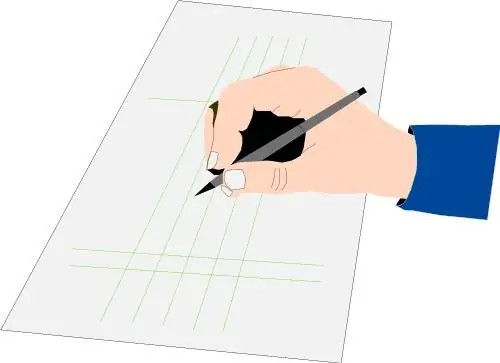
Instructions
Step 1
Please note: the order to cancel the vacation can only be issued if your subordinate has not yet gone on vacation. Otherwise, such an order must be drawn up in the form of a recall from vacation (for example, due to production needs).
Step 2
Invite an employee to your place and ask him to write a statement to postpone the next vacation to another time (but before the end of the year). A vacation cancellation order is issued only on the basis of such an application or in accordance with a collective agreement.
Step 3
The employee must indicate in the application the reason for the postponement and the new date of going on vacation. The application must be signed by the head of the unit in which your subordinate works. Place a resolution on the employee's statement: "I don't mind."
Step 4
Prepare a free-form vacation cancellation order. It is best if this order is issued on the order form that your organization uses to regulate its activities. In the text of the order, indicate the reason for the transfer and indicate the recognition of the previously issued order as invalid. Consider this document as a personnel order.
Step 5
Draw up and issue an order in 3 copies. Send all copies to HR and your organization's accounting department. The head of the personnel department and the chief accountant should also familiarize themselves with this document and sign them. After that, introduce it to the employee. The employee must confirm in writing the fact of familiarization with the order.
Step 6
Do not forget that the order comes into force from the day it is issued and approved by all officials.
Step 7
Review your previously approved vacation schedule. To make adjustments to it, a separate order is not required - your resolution on the employee's statement will be enough. Subsequently, give the employee a vacation according to the new schedule.






