In the process of business activities of companies, managers must carry out accounting, which is unthinkable without the preparation of primary documentation. Sometimes there are situations when an employee makes mistakes when filling out forms.
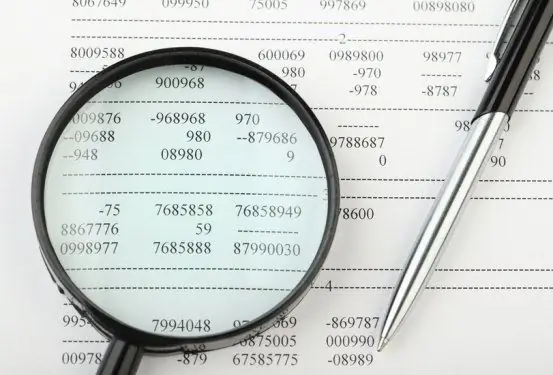
Instructions
Step 1
Before you make corrections to any original document, find out if it can be corrected at all. There are some forms in which corrections are unacceptable, such as bank or cash documents. Also, you cannot make changes to the constituent documents.
Step 2
To make corrections in any primary document (for example, in the invoice), double-check the repeated information. Cross out the unreliable data with one line, and so that it was possible to read the incorrect information.
Step 3
Add correct information next to inaccurate data. Next write "Corrected to (insert new text)", put the date of the correction entry. Be sure to indicate the position and data (surname and initials) of the employee who made the changes. He must also put a signature next to it. Further below, the document is again signed by those persons who made the changes.
Step 4
Never smear with a correcting pencil or erase inaccurate notes. Remember that the document must be prepared neatly and without any "dirt".
Step 5
If you notice errors in the cash document (cash receipt, receipt or others), destroy this form. Cancel the strict reporting forms, that is, cross out all the information with a large line, and then write “Canceled” on top. Store such "unnecessary" documents in the archive.
Step 6
To make changes, reconcile them. For example, if you notice an incorrect entry in the invoice, discuss making adjustments with the counterparty to which this document is sent. In this case, changes are made in two copies: the one that you have, and the counterparty's copy. Confirm the introduction of changes with the seal of the organization.






