Yandex. Bar is one of the most popular add-ons to any internet browser. Putting it on your computer, you will add many useful and pleasant functions to the browser: viewing mail, searching from the panel, accessing information about the weather, traffic jams, exchange rates and much more. Read this guide to learn how to install Yandex. Bar.
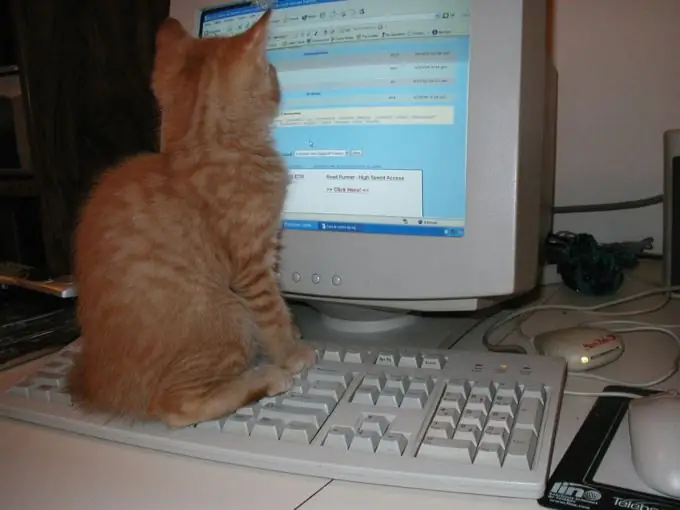
Instructions
Step 1
Go to the site of the system you are using and follow the link leading to this site. Usually it will be the very first in the search results. Do not install Yandex. Bar from other sources - an add-on downloaded from an unknown site may contain malware.
Step 2
The site will automatically detect your operating system and browser and offer to download and install the version of Yandex. Bar that suits you best. If he was mistaken, or you want to select a different version of Yandex. Bar, transfer it to a computer with a different operating system or browser and install it there, select the appropriate option from the list located under the big orange button labeled "Install Yandex. Bar".
Step 3
Click on the big orange button that says "Install Yandex. Bar". You may be prompted to download the installation file to your computer's hard drive or run it immediately. If you chose the second option, the installation will start automatically. If you decide to save the file, then remember which folder on the disk you saved it to. To install Yandex. Bar, go to this folder and run the installation file.






