Organizations that own fixed assets must pay advance property tax payments on a quarterly basis within 9 months. Also, these taxpayers must provide a tax calculation for advance payments. The form of this calculation is approved by the Ministry of Finance of Russia and has the code 1152028. It contains 4 sections, the last of which is filled in by foreign organizations that have property outside the Russian Federation.
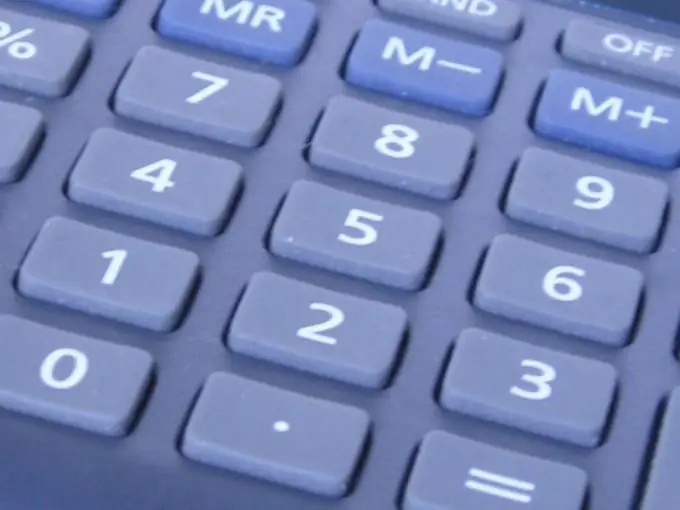
Instructions
Step 1
First, draw up the cover sheet of the calculation. Enter TIN and KPP. In the form on the right you will see a space for pagination, fill it out. Next, indicate the number of the adjustment, that is, the serial number of the provision of the calculation. If this is the primary form - 01, secondary (refined) - 02, etc.
Step 2
In the cell "Reporting period" put the code. If you hand over the calculation for 1 quarter - indicate 21, if half a year - 31, but if for 9 months - 33. To the right you will see cells where you need to indicate the reporting year for which the calculation is provided.
Step 3
Below, indicate the four-digit code of your FTS, and on the right - the code for the location, for example, if the tax office is located at the place of the largest taxpayer, then indicate 213, if at the location of the fixed asset, then 281.
Step 4
Next, write the name of the organization, for example, Vostok Limited Liability Company. Fill in the boxes below with the code for the type of economic activity. Also fill in the information about your contacts so that if you have any questions, you can be contacted.
Step 5
Below, indicate your last name, first name, patronymic, sign and date of compilation. Seal everything with the seal of the organization.
Step 6
Then fill out section 2, since it is it that contains the calculation of the amount of advance payments that you indicate in section 1. First, just like on the title page, put down the TIN and KPP, indicate the page number (3). Enter the property type code (3) and indicate OKATO.
Step 7
In lines 020-110, indicate the residual value of fixed assets. You can calculate it by subtracting from the original cost the amount of accrued depreciation for the entire period at the end of the calculation period.
Step 8
Below, on line 120, indicate the average annual cost of fixed assets for the reporting period. You can calculate it as follows: when submitting the calculation for the first quarter, add up the amounts on lines 020-050 and divide by 5; upon delivery for half a year, add up the amounts on lines 020-080 and divide by 7; in the case of calculating the advance payment for 9 months, add the amounts on lines 020-110 and divide by 10.
Step 9
On line 130, enter the tax benefit code, if you have one. Do the same with lines 130-160. On the line below, write the tax rate (2, 2).
Step 10
To calculate the amount of the advance payment, the amount indicated on line 120, multiply by 2, 2% and divide by 4. Then enter the amount received on line 180.
Step 11
Then go to filling out section 1. Indicate the TIN and KPP, put down the page number (2). Write the code for OKATO and KBK below. On line 030, indicate the amount of the advance payment; you can see its amount on line 180 of section 2. After that, sign and date.






