The transfer of tax on property of organizations is made on the basis of a payment order, which must be completed in accordance with the Procedure for processing payment documents for the payment of mandatory payments to the budget system of the Russian Federation (approved by Order of the Ministry of Finance of Russia dated November 24, 2004 No. 106). At the same time, there should be no mistakes in the details, since the return of funds transferred "to the wrong address" in this case can be very problematic.
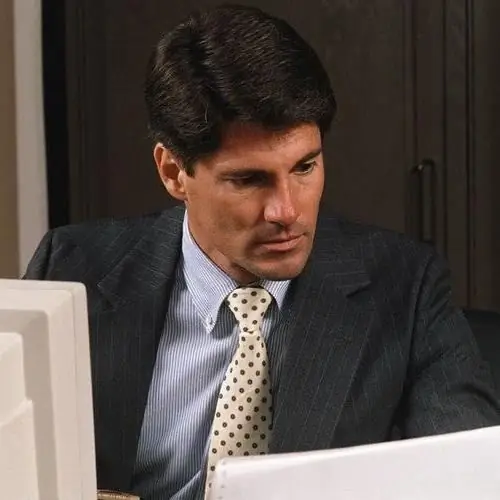
Instructions
Step 1
Enter the number and date of the payment order. If you submit a document in paper form, then do not fill in the "Type of payment" field. If you transfer tax by mail or by telegraph, the value "Post" or "Telegraph" is put down in it. When making settlements through the Client-Bank system, write in it - "Electronic". Fill in the "Taxpayer status" field, setting the value 01 for the legal entity. In the "Amount in words" line, write the amount of property tax indicated in the declaration. The amount is written with a capital letter, the word “ruble” and “kopeck” are not reduced, the number of kopecks is written in numbers. Enter the TIN and KPP of your paying organization, in accordance with the issued certificate and notifications of registration with the tax authority.
Step 2
Enter the tax amount in figures in the "Amount" field, when writing the number of rubles is separated from the number of kopecks with a "-" sign. Next, fill in the number of the current account of your organization, information about your paying bank, indicate its BIC and the corresponding account in the appropriate lines.
Step 3
Fill in the information about the beneficiary's bank, indicate its name, BIC and current account. In the appropriate line, write the name of the department of the Federal Treasury Department in your region and its personal account, indicating the number of the Federal Tax Service Inspectorate in brackets. A sample record will be as follows: UFK RF for Moscow (IFTS of Russia No. 18 for VAO of Moscow) personal account 40100770018. Enter the taxpayer identification number and checkpoint of the recipient. Their meanings and names are usually communicated to the taxpaying organization by the tax authority, where it is registered.
Step 4
Enter the ten-digit code of the budget classification for the tax to be paid (for property not included in the Unified Gas Supply System, it will be as follows: 18210602010021000110). Indicate the OKATO code of your municipality (filled in in accordance with the OKATO codes). Enter the indicator of the reason for payment (TP - current payment), the indicator of the tax period (КВ.04.2011 - quarterly payment for the 4th quarter of 2011), document number - for the current payment, 0 is indicated. payment”specify the letter code of the HC - Payment of tax.
Step 5
In the line "Purpose of payment" indicate additional information required to identify the payment. For example: "Payment of property tax of organizations on property not included in the Unified Gas Supply System according to the revised declaration for the 4th quarter of 2011". After filling out the document, carefully check all its details, sign the payment order with the chief accountant and director, put the seal of the organization.






