Any business transaction is reflected in the corresponding document: an incoming or outgoing cash order. The process of filling out the journal is reduced to transferring data from the document to the journal of registration of business transactions. Therefore, the journal displays the accounting of transactions with subsequent transfer to accounting registers.
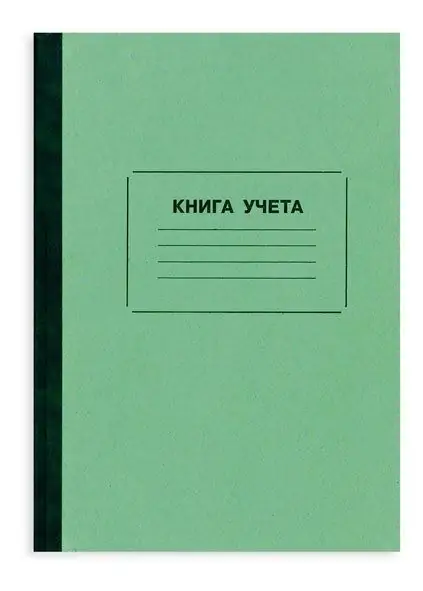
Necessary
- - documents that reflect the business transaction;
- - business transactions log.
Instructions
Step 1
If a journal drawn up according to the form No. KO-3 is used when registering incoming and outgoing cash orders, start filling it out with the registration of the header. In it, indicate the date and number of the cash document confirming the business transaction.
Step 2
Fill in the column for the amount for which cash receipts and payments were issued.
Step 3
In the column titled "Note", describe the business transaction. It records the amount of income received, unspent accountable funds are entered, material assistance paid by the company, salary payments, the issuance of money for reporting for economic needs, and so on.
Step 4
In the column titled the transaction, enter the debit and credit of the business transaction.
Step 5
If we are talking about filling out the log of business transactions in a large enterprise, it is filled in according to the form No. KO-Za. This is due to the fact that, based on the entries in the journal, it is possible to control the purpose of the received and spent funds and to check the correctness of the entries made by the cashier. If the journal is being filled in for accounting for receipts of fixed assets, new columns are introduced: the synthetic accounting register and the analytical accounting register. These columns indicate the numbers of the registers where these operations are registered.






