An extract from the order is a document issued upon request to transfer a fragment of information from the current order, for example, to an employee to confirm the length of service when calculating a labor pension by the social security authorities. In addition, an extract can be prepared for submission to a higher organization or for informing government agencies. Such a document allows you to transmit a copy of the part of the text relating to the question posed, and maintain the confidentiality of the rest of the order.
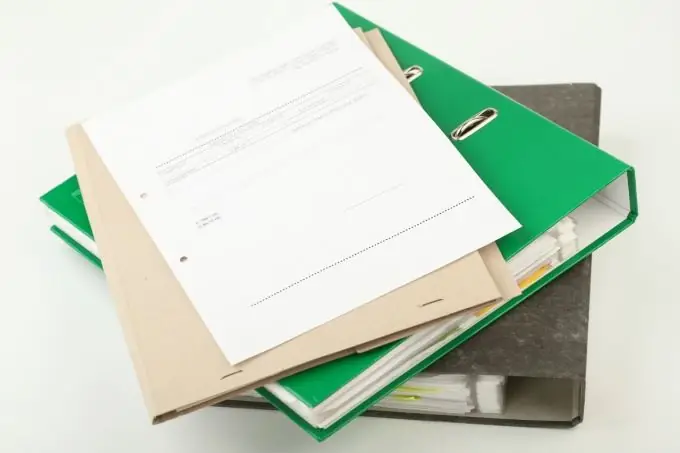
Instructions
Step 1
Find an order in the archive containing the information you are interested in. The easiest way to do this is with the order log in which it was registered. Copy the exact initial details of the general order form (full name of the organization, registration number and date of the original order, as well as the place of its issue). In the title of the document, indicate "Extract from the order", since this copy of a fragment of the original order is drawn up as an independent document.
Step 2
Quote in full the statement part of the order, as a rule it ends with the word "I order." From the administrative part of the source document, write out the same point or several points that reflect the subject of the request and for which this extract is being prepared. In addition, copy the details of the person who signed the order from the original (position, surname, name and patronymic). Write the word "signature" only in the place of the head's real list.
Step 3
Now certify the prepared extract from the order. To do this, the authorized employee must write the word "True" and indicate his own position, sign with a decryption (surname and initials), the date of certification of the document.
Step 4
Put the company stamp if the statement was prepared for presentation to third-party organizations. For internal use, the document can be certified with the stamp of the HR department. The seal is usually placed between the title of the position of the signatory and his personal signature.






