According to Russian tax legislation, in the course of business activities, organizations must draw up invoices and register them in accounting books: issued in the sales book, and received ones in the purchase book. These journals can be issued both in manual form and in electronic form. It is very important to correctly draw up these documents, since it is on the basis of the information contained in them that the amounts of VAT payable or refundable are calculated.
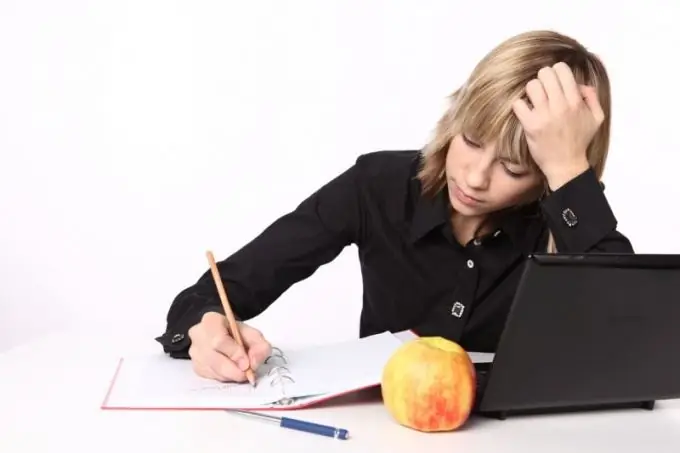
Necessary
- - invoices;
- - payment documents.
Instructions
Step 1
If you act as a buyer in a transaction, then the invoice received from the supplier must be registered in the purchase book. If you sell a product, then register your invoice in the sales book.
Step 2
First, arrange the magazines themselves. On the title page, indicate the name of your organization, TIN, and the period for maintaining this book (tax period). After that, go to the tabular section, which is on another sheet.
Step 3
The shopping book table consists of 12 columns. If you do not fill in all the columns, for example, indicate the tax rate of 18%, while there are other rates in the form, put dashes, that is, the cells should not be empty.
Step 4
All invoices are recorded in a strictly chronological order. In the first column of the purchase book, indicate the serial number of the document, then the date of drawing up and the number of the invoice, then the date of payment according to the payment documents (statement, payment order, orders).
Step 5
In the fourth column, put the date of acceptance of the goods (at the time of shipment, at the time of prepayment). Next, indicate the name of the seller (you can abbreviate it, for example, LLC "Vostok"), TIN and KPP.
Step 6
In the sixth column, write the country of origin of the product. If Russia, then write that, and if another country - indicate the number of the customs declaration.
Step 7
In the seventh column, write the amount of purchases including VAT. Next, select your tax rate and indicate the amount of goods excluding tax and the amount of VAT itself. Summarize. After that, sign the purchase book with the chief accountant.
Step 8
Unlike the purchase book, the outgoing invoice log has 9 columns. In the first column, indicate the date and number of the invoice issued. Next, write the name, TIN and KPP of the buyer. In the next column, the date of payment for the document.
Step 9
In the fourth column, indicate the total amount of goods. Next, select the desired tax rate (18%, 10% or 20%) and write the purchase amount excluding VAT and the tax amount itself. Also summarize and sign with the chief accountant.






