The easiest way to fill out the application for registration of a new legal entity (form P11001) is on a computer. On the website of the Federal Tax Service of Russia, a special program is distributed free of charge, which itself will correctly form an application for registration based on the personal data you entered, and you will only have to submit the finished application to the tax office.
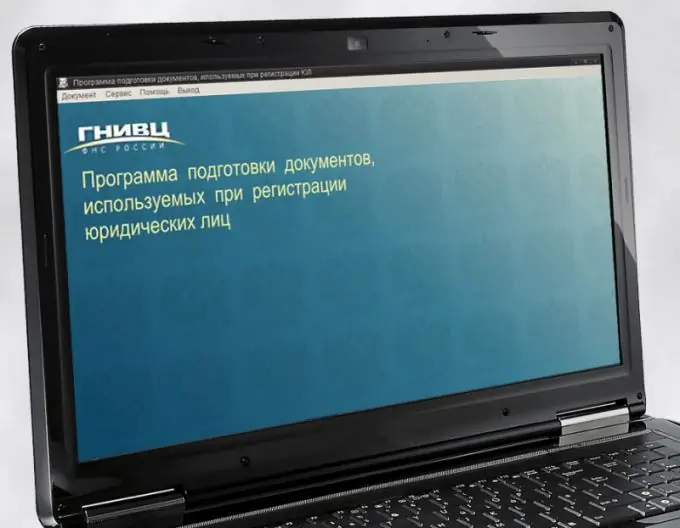
Necessary
- - computer;
- - office software package (Microsoft Offce or Open Office);
- - a program for the preparation of documents.
Instructions
Step 1
Download the appropriate version of the program for preparing documents from the page https://www.nalog.ru/el_usl/no_software/prog_ur/3776252. Install it on your computer. Run the program.
Step 2
Select the office application into which the program will import ready-made files: Microsoft Office or Open Office. Fill in the details of the person in charge and the sender. To do this, in the program window, in the "Service" menu, select the "Settings" item
Step 3
Open the Document menu. In the window that appears, click on the "Create" link. Select in the opened list of documents "Statement of state. Registration of legal entity upon creation (recommended forms) ". Click on the OK button
Step 4
Click on the arrow button in the right corner of the window and select your tax registration authority. In the drop-down list in the line below, select the legal form of your future enterprise. Enter in the lines below the full and abbreviated name of the enterprise you are creating in Russian. Names in a foreign language and in the language of the peoples of the Russian Federation, if they are not needed, can be omitted
Step 5
Open the next tab. Click on the button with two arrows to indicate the address of the legal entity you are creating
Step 6
Fill in the details of the founders. To do this, in the required column, click on the button with the name of the corresponding attachment to the document. For example, if the founders of your company are individuals, click on the "Sheet B" button
Step 7
Open the "Create" menu in the window that appears and specify all information about the founders in the form that opens. To save the information, use the corresponding menu item. If there are several founders, click on "Create" again
Step 8
Open the next tab. Fill in all the necessary items in the same way: types of economic activities of the enterprise (codes according to OKVED), the size of the authorized capital, information about the branches and representative offices of the organization, data on persons who can represent the interests of the enterprise without presenting a power of attorney, etc
Step 9
Go to the last tab. Click on the arrow button and fill in the applicant / applicants details
Step 10
Save all your entries. In the document catalog window, click on the "Print" button. Wait while your application is generated and imported into your chosen office application. Print out the finished statement in two copies, sign it and send it to the tax office.






