When there are too many documents accumulated, and they are in one pile, it can be difficult to figure out what belongs to what. Finding the right document is even more difficult. To solve this problem, you need to organize your documents. The described method is suitable not only for organizing documents on paper, it is quite applicable to documents in electronic form, of course, with minor assumptions.
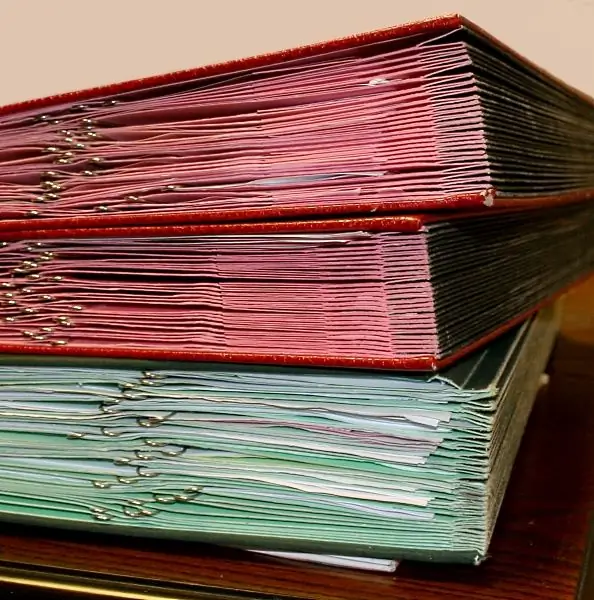
Instructions
Step 1
Organizing your documents is easy, even if there are too many of them. Go through all the documents available and make a list of the categories by which you will sort them. Determine if there will be subcategories in this list. For example, in the general category of contracts, one can distinguish contracts for the supply, for the provision of services. Among the orders, highlight the general orders relating to the activities of the company, and personnel orders.
Step 2
Once you have compiled a list of categories, determine how and where you will place the documents. Agree with the management the costs of purchasing office supplies (folders, files, colored stickers), because sorting and distributing documents is more pleasant if you do not have to fiddle with old crumbling folders.
Step 3
Sort the available documents according to the list you have compiled. Place them in separate stacks. If necessary, write them with a pencil or stick a sticker (so as not to get confused during the sorting process).
Step 4
Evaluate if documents of one category (subcategory) will fit in the folder and file them. It is better to arrange the documents according to the date of their preparation. As a rule, in everyday work, documents are filed as they are created, with the most recent documents at the top. When transferring cases to the archive, the order changes (at the top is the earliest document, at the bottom - the latest by the date of creation).
Step 5
If you are filing documents from different years into the same folder, visually separate one year from the other with a colored sticker or a larger sheet. Such bookmarks make it much easier to find the desired document in the future.
Step 6
Make an attachment for the next document.
Step 7
If necessary, draw up a register of all folders with documents, indicating the contents of each folder, the date of its creation and the end of maintenance, the storage location, and so on. Arrange the folders so that it is convenient to use them and you do not have to "break through" to them through a ton of waste paper.






