The portal of state services (Gosuslugi) is a convenient reference and information site for Russia. According to statistics for 2018, 86 million Russians were registered, the number continues to grow. Russian citizens can pay taxes, fines, receive deductions and other information by registering on the site, and, at the same time, they do not even have to leave their homes.
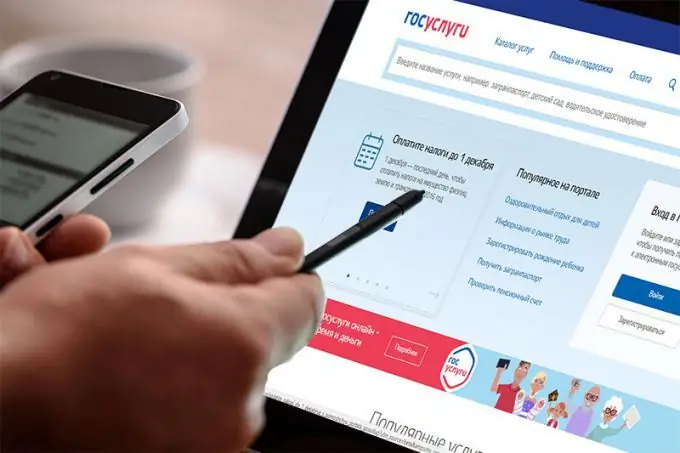
Registration conditions
When registering on the website, you must provide an email address, a mobile phone with a confirmation code (using the office of PJSC Rostelecom). You also need, of course, passport data and the number of the individual personal account of the insurance certificate of compulsory pension insurance (SNILS).
After the user is registered, the list of site functions expands: you can receive information about the state of the personal account of the Pension Fund. You can also apply for a new passport and not stand in line: you just need to fill out the form and, after confirmation, come for the document at the appointed time. The most convenient thing is that you can fill out a tax return and submit it directly on the website, get approval and not stand in line at the tax office.
Registration from phone
- To start registration, an individual needs Internet access on a smartphone;
- You need to open any browser you use;
- In the search bar, enter - Gosuslugi. The official website of the portal will appear on the first line;
- On the main page you can see the buttons: "Login" and "Register";
- Click "Register", a window opens to fill in the basic data. Next, we enter what they ask for: full name, mobile phone, e-mail address;
- Next, we are waiting for the confirmation code, which should come via SMS message to the phone. Enter it and click - "Confirm";
- Come up with a password and enter it twice in the window that appears;
- We enter passport data and SNILS: the procedure takes place once, the data can be seen in your personal account;
- We remove the mark "No middle name", enter the full name, choose the gender, put the date of birth, place and citizenship;
- We indicate the series, passport number, by whom and when it was issued. Standard procedure;
- The last line is needed to indicate SNILS;
- We save all the changes. The site will redirect the user to the public services portal page, where information on data verification will be given on the right side.
Verification takes no more than 15 minutes. The system requests data from the Pension Fund, Federal Tax Service. After refreshing the page, you can see the success of the data flow. If something was indicated incorrectly, the system will inform you about it.
The site also provides instructions: How to register, where all the steps will be described in detail. Also, if a citizen could not figure out how to register, you can contact the MFC, where employees will explain the steps in detail or register it yourself. You will only need a passport and SNILS.
Every day, according to statistics, the portal is visited by approximately 1.6 million users. Also, in order to control the quality of the services provided, the "Your Control" portal was created.






