Correct filling of the VAT return is the key to a successful return of tax collections to the organization's budget. And any mistakes or inaccuracies made, on the contrary, lead to rather serious consequences. Often, lawyers have to legally resolve disputes related to incorrectly entered data in the declaration. Therefore, before filing a VAT return with the tax authorities, it is necessary to carefully check the key aspects of registration and filling out the document.
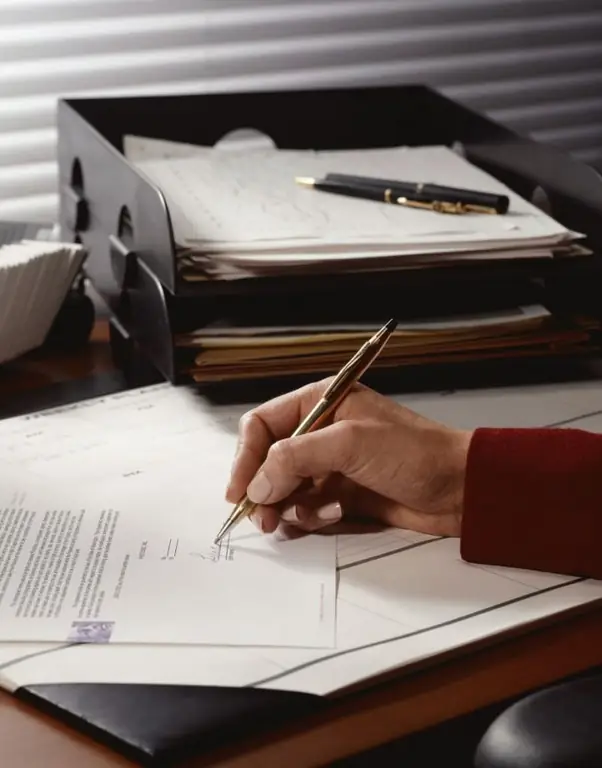
Instructions
Step 1
One of the first rules to keep in mind is that the tax return form changes quite often. To start filling it out without making sure that the form has not changed is at least imprudent.
Step 2
The second key rule: carefully enter all codes and details, be sure to double-check their correctness before sending. An incorrect number, say, in the TIN is a direct path to a trial, during which you will have to prove the fact that the declaration belongs to your organization.
Step 3
Next, carefully check the correctness of filling in each section. Remember, you do not need to fill out all sections and appendices. The number of sections and attachments that are filled out in the declaration is due to the number of operations carried out by the organization.
Step 4
Pay attention to the numbering - the title page is numbered along with the rest. Check the correctness of the TIN and KPP indication.
Step 5
If the declaration is drawn up through a representative, it is mandatory to indicate a document confirming his authority, a copy of the document is sent along with the declaration. Organization location codes and budget classification code also need to be rechecked.
Step 6
Section 2 Here, attention should be paid to the correctness of the VAT amounts and the indication of the TIN and KPP, both of the organization itself and of the persons for whom it provides a declaration and pays tax. The data of the organization is entered when filling out the section, data on the persons for whom the tax is paid, in the lines. A separate page is filled in for each operation.
Step 7
Section 3 The most difficult section to complete. When checking, focus on the correctness of the interest rate on transactions (10/18%). Be careful about recording those tax amounts that are subject to recovery from the previous tax period. Make sure to make the necessary adjustments for the contracts that changed the terms and for the contracts that were canceled.
Step 8
Section 5 This section is to be completed only if in one of the previous periods a zero tax rate was confirmed, and in the current period there are grounds for deduction for transactions with a zero rate. Filling in is carried out separately for each tax period.






