The work book is the main document that confirms the work activity of the employee. HR specialists sometimes make mistakes when filling out a work book, which in the future can lead to various difficulties, including when processing documents upon retirement.
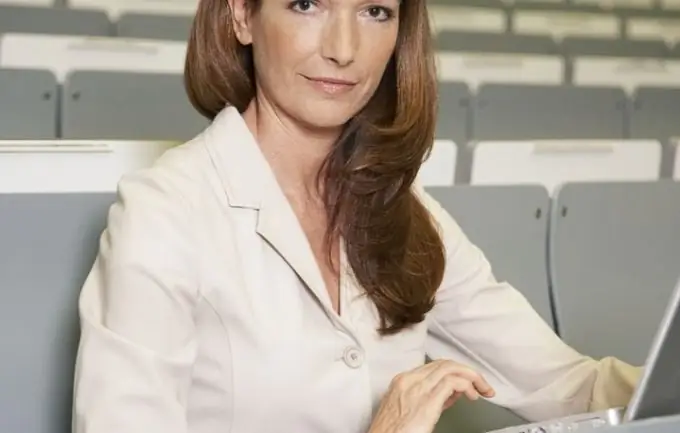
Instructions
Step 1
If you notice an incorrect or inaccurate entry in the employee's work book, then in accordance with paragraphs 24 and 28 of the "Rules for maintaining and storing work books" you can correct it, but only based on the official document of the organization whose employee made the wrong entry … This can be a copy of an order for employment, transfer or dismissal, a certificate of an extract from documents, where these orders are mentioned.
Step 2
In the work book, nothing can be crossed out or covered up with a proofreader, everything must be formalized accordingly, namely:
-in paragraph 1 - put a serial number;
- in paragraph 2 - the date of the entry;
- in point 3 - write "Record number, for example 8 is invalid". Make the correct entry.
- in point 4 - repeat the order number of the incorrect entry. If a mistake was made in the order number itself, and then changed, in this paragraph indicate the date and number of the canceled order. In the case of a correctly made entry in the work book, but a mistake was made in the details of the order, then reproduce the entry without changing it, and in paragraph 4, indicate the correct data.
Step 3
In the same manner, all incorrect or inaccurate entries in the work book about hiring, transferring, dismissing, rewarding are corrected.
Step 4
In the work book, you can correct an incorrect entry, even found after a long period of time. To do this, after the last entry in the workbook, put the next serial number, for example 15, then make a record of an invalid entry by number, for example 3 and make the correct entry, referring to the corresponding document.






