If your child is a full-time college student on a commercial basis, you may be able to save some money. To do this, you must fill out a tax return in the form of 3-NDFL to receive a social deduction. The declaration is submitted to the tax office no later than April 30 of the year following the year in which the tuition fees were paid.
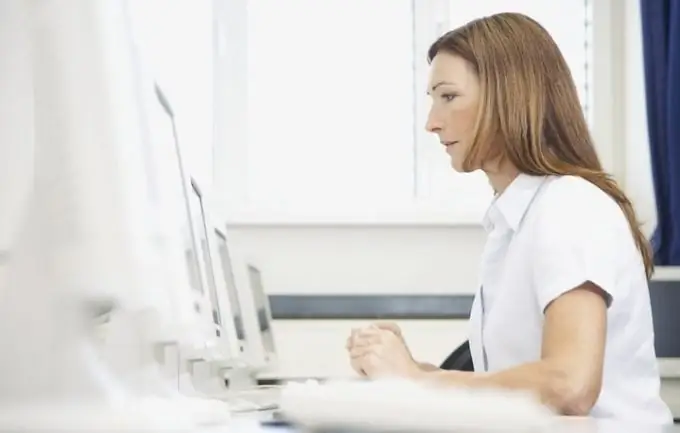
Necessary
The Declaration-2010 program, payment receipts, an agreement for the provision of paid educational services, a copy of a university license for the right to carry out educational activities, a certificate of income in the form of 2-NDFL
Instructions
Step 1
Download the program for filling out a tax return in the form of 3-NDFL on the website of the Federal Tax Service at https://www.nalog.ru/el_usl/no_software/prog_fiz/3779682/. This program will make your work easier.
Step 2
So when you start the program and open the window, select the "Setting conditions" tab on the left. In the right field, the standard conditions for this tab are marked - check them: the type of the declaration is 3-NDFL, the correction number is 0 (if the declaration is submitted for the first time, and is not specified), the taxpayer sign is another individual, there are incomes - accounted for by certificates in the form 2- Personal income tax, the accuracy of the information is confirmed by you personally. Select the tax office code from the list provided. If you inattentively fill out the section, the computer will point out your shortcomings.
Step 3
Go to the tab "Information about the declarant". Fill out information about yourself - indicate your full surname, first name, patronymic, TIN (you can find it on the website of the tax service at the link https://service.nalog.ru/innmy.do;jsessionid=15C616199716C71DC88ABD06048502DD), date and place of birth. From the proposed list of identity documents, select the one you need and specify its details. Usually this is a passport of a citizen of the Russian Federation (code 21). Next, fill in the details of the section on the place of residence.
Step 4
Click the Income Details tab. You need to indicate the income received in the reporting tax period, which is taxed at a rate of 13%. To do this, click on the "13" icon (it is yellow), fill in the information about the source of payments (ie the employer) and enter information about the income received. If you are employed in several organizations (part-time), indicate information about all sources of payment (about all places of work) and income received in these organizations. Fill in the lines “Taxable amount of income”, “Amount of tax calculated”, “Amount of tax withheld” in accordance with the data of the income statement. But the program will calculate the total amount of income itself.
Step 5
Click on the Deductions tab. Fill out the section on standard deductions by copying the data from the 2-NDFL certificate. Next, select the icon with a red checkmark - this is the section "Social deductions". Check the "Grant Social Tax Deductions" box and indicate the amount spent on your child's education based on the payment documents you have. Keep in mind that the Tax Code of the Russian Federation sets a threshold for funds spent on training in the amount of 50 thousand rubles. for each child in the total amount for both parents (guardian or custodian). Nevertheless, if the amount you paid for training exceeds the established limit, feel free to indicate the real costs - the program will take into account this moment and will correct the final amounts itself.
Step 6
Check the correctness of filling out the declaration by clicking the "Check" tab in the upper field. The program will display information about the mistakes you have made, and if the declaration is filled out correctly, it will inform you that the document verification has been successfully completed. Now you can print the declaration by clicking the "Print" tab in the upper field. Do not forget to save the declaration on an electronic medium if you need to make any changes.
Step 7
Do not forget to attach to the declaration copies of documents confirming the expenses incurred, a copy of the contract for the provision of paid educational services and a copy of the corresponding license certified by the educational institution. Take the originals of the documents (except for the license) with you - the tax inspector is obliged to verify the authenticity of the copies of the documents you submitted.






