An electronic resume is an effective way to convey information about a candidate for a vacancy to the employer. It contributes to the creation of the image of a business person, attracts attention and forces you to make a choice in your favor. How to write an electronic resume correctly?
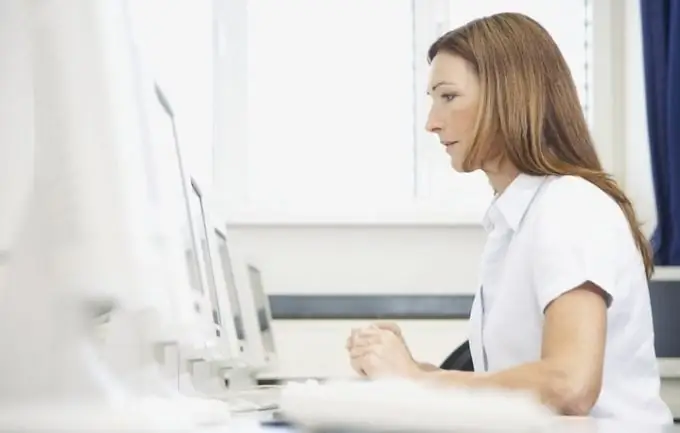
Instructions
Step 1
Write an electronic resume in a Microsoft Word document. The file should be named after your last name, for example, "Ivanov.doc". This will make it easier to find your resume.
Step 2
Please note that in large companies and agencies, electronic resumes often undergo primary processing through special programs that filter out unnecessary things by analyzing keywords, work experience and age. It will not be superfluous to inquire in advance with the selection parameters and be guided by them.
Step 3
Type your resume in a standard, easy-to-read font, such as Arial, with a size of at least 10. Do not use special or specific characters - they may not be supported by the HR manager's PC software. Do not archive your resume file - it is not a fact that you will be able to unzip and read your letter in someone else's computer.
Step 4
Write a cover letter. Avoid unnecessary and florid expressions, write simply and concisely, for example: “Dear manager! I am applying for the position of a leading manager. I attach a summary. Respectfully yours, Sergei Ivanov. It is a mistake to send a resume without a cover letter - such attachments are often not even considered.
Step 5
Before submitting your resume, make sure you fill in all the required information about yourself and indicate the position for which you are applying. A resume is not an essay; its style should be extremely short and to the point. List all relevant data clearly, highlighting a few key points. Highlighting subheadings and sections is also encouraged, but don't overdo it with different styles.
Step 6
Check your resume for literacy, at least using the Microsoft Word editor. The presence of spelling and punctuation errors will not contribute to the image of a business, erudite, efficient person.
Step 7
Before sending your e-resume to a potential employer, do a test submission to your home or some other mailbox and make sure the text opens and reads.






