Every entrepreneur once a year, and in some cases quarterly, depending on the taxation system and, accordingly, the taxes paid, must declare his income. One of the easiest ways to do this is to use the Elba Electronic Accountant online service. This service is free and available to users with a demo account.
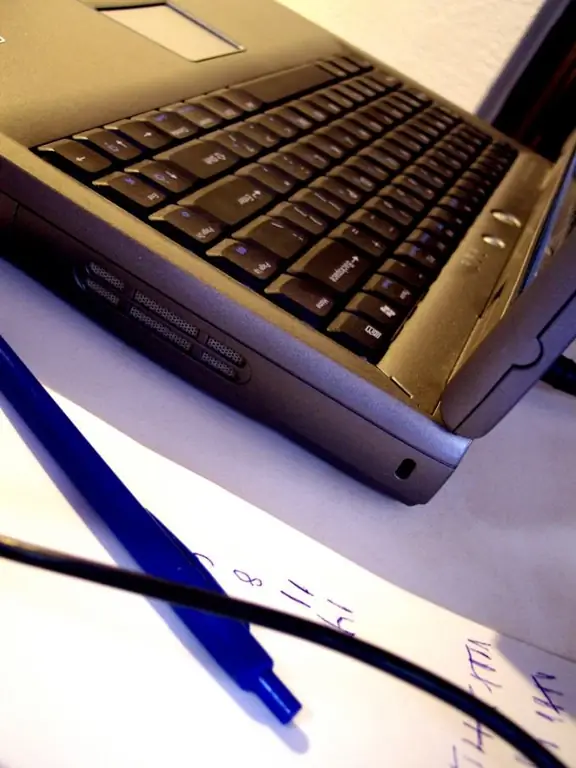
Necessary
- - the passport;
- - certificate of state registration of individual entrepreneurs;
- - certificate of TIN assignment;
- - computer;
- - access to the Internet;
- - registration in the online service "Electronic Accountant" Elba ".
Instructions
Step 1
If you are not yet registered in the system, create an account for yourself on the service website www.elba-kontur.ru. Fill in the personal data section in your profile: last name, first name and patronymic, passport series and number, registration address (by default, the legal address of the individual entrepreneur), TIN
All this information will come in handy when the system will automatically generate your declaration.
Choose your taxation system.
Step 2
Timely fill out the section on income and expenses in the service. To get into it, select the "Business" tab in the interface, then "Income and expenses". Usually this page opens first after login.
Based on supporting documents (invoices, acts, payment orders), enter the date when funds were credited to the account, name, number and date of the payment document, and the amount of income.
Step 3
When the time comes to submit the declaration, after authorization, go to the "Reporting" tab and select the filing of the declaration in the list of urgent tasks.
Based on the data you entered, the system will itself form a declaration and offer you to export it to a computer or submit it via the Internet.
If the section on income and expenses is not filled out, the system will generate a zero declaration.
In the second case, if you are using this opportunity for the first time, you will need to download the power of attorney form. Then fill it out, print it out, certify it with a seal and signature, scan it and upload it to the site.






