Personnel accounting and payroll is an important part of the business of an enterprise. "1C: Salary and Personnel" allows you to automate this process and facilitate not only personnel accounting, but also the formation of reports. Before you start working with this application, you need to make a number of preliminary settings.
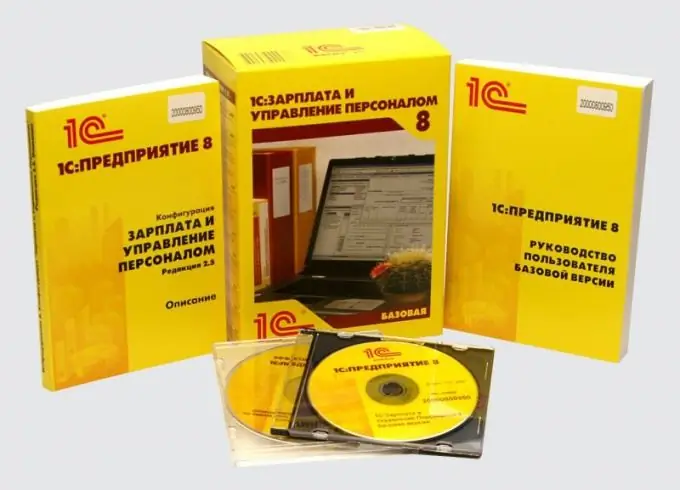
Instructions
Step 1
Start the program "1C: Accounting" in the configuration "1C: Salary and personnel". Start your acquaintance with the capabilities of this application with the organization of personnel records.
Step 2
Create a directory "Individuals" for your company. To do this, in the "Personnel" menu, open the "Personal data of an individual" section and select the "Add" item. In the window that appears, you must fill in the information about the employee: full name, date of birth, gender, place of birth, certificate, citizenship, TIN code, IFTS and insurance number. If the employee is disabled, then the data on the disability is noted on the basis of the corresponding certificate. Click "OK" to save the information. Thus, the directory "Individuals" will be configured.
Step 3
Proceed to setting up the "Employees of the organization" directory. Press the button "Create item" and select data about the employee from the directory "Individuals". After that, specify the position and click the "Ok" button. In the window that appears, open the document "Hiring" and indicate the number of the order or employment agreement and the date of admission.
Step 4
Customize payroll and tax options. Open the Accrual Organization menu. Select an employee and check the relevant information. In the section "Reflection in accounting", you must select the appropriate accounting entry. By default, the wiring "D26 K70" is indicated here, i.e. wages and salaries are related to the general operating costs of the enterprise. If the employee is employed in the main production, then change the debit to the value "D20".
Step 5
In the "Personal Income Tax" section, select the appropriate income code. In the case of payment of wages, the code 2000 is put. In the "UST" section, mark the payments to the employee that are subject to this tax. Fill in the required information for the remaining fees and taxes in the same way.






