A product response is a document that can be used to track the movement of goods between companies or sellers. At the same time, the enterprise must have an authorized person who bears a certain financial responsibility for the sent and received quantity of products.
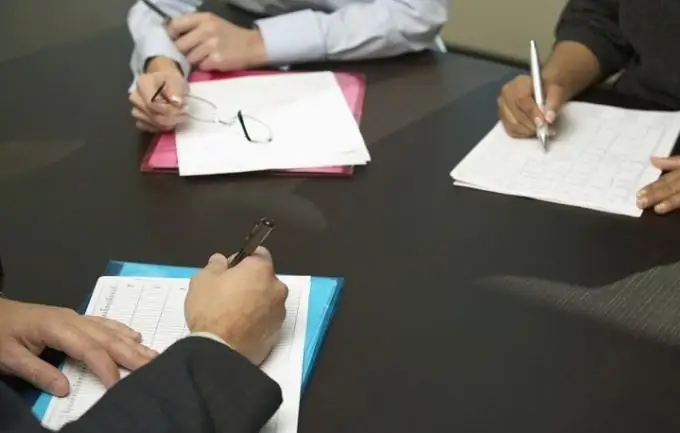
Instructions
Step 1
Type in the top right corner of the head of the sales report: "Unified form No. TORG-29". Below, write the basis for the formation of the document: "Approved by the resolution of the State Statistics Committee of Russia" and then indicate from what date this basis entered into force.
Step 2
Enter the full name of the company from the red line in the document. Mark the structural unit. To the right of the previously indicated information, fill in the small table. Enter the necessary codes into it: the form for OKUD, for OKPO, type of activity for OKDP and indicate the type of operation.
Step 3
Type in the middle of the sheet: "Product Report". Write down the serial number of the document next to it. Further on the same line, indicate the date of the report and mark the dates from which the reporting period begins and ends.
Step 4
Write below: "Financially responsible person" and next to enter the full name and position of this person. On the same line, on the right side, indicate the personnel number.
Step 5
Make a table. In the first column, in the header, write: "Product name". Divide the second column into two equal parts and type their name on the very first line: "Document". Next, in the first column of this column write "date", and in the second "number". Name the third main column "Amount". Next, mark in which units the amount will be indicated (for example, in rubles).
Step 6
Write the name of the last column: "Accounting notes". After that, enter all the necessary information in the resulting table. Note the balance at the beginning and then at the end of the reporting period and indicate the amount of the receipt. Devote the last two lines of the table to the final calculations for the receipt and stock balances.
Step 7
Submit the report to the accounting department for verification. When accepting the report, the chief accountant, in the presence of the person who prepared this document, must check whether all the specified documents in the report are actually attached to it, whether the dates of these documents correspond to the reporting period and whether the commodity report itself has been drawn up correctly. Then the accountant will sign both copies of the submitted report in its acceptance and indicate the date.






