Some time after the car was sold, the former owner receives a letter from the tax office reminding him that he must submit a personal income tax return for the year in which the sale was made. The procedure is quite simple, it is quite possible to draw up this declaration yourself, without using the services of intermediaries.
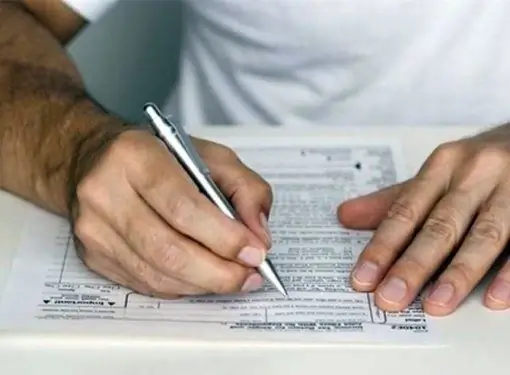
It is necessary
Declaration program
Instructions
Step 1
Find the download file of the "Declaration" program on the Internet and install it on your computer like a normal program.
Step 2
After launching the installed program on the desktop, select the type of declaration "3-NDFL" and fill in the proposed items in the "Filling out the conditions" tab: select the tax office number from the proposed list, indicate the taxpayer sign "another individual", etc. in order. Skip irrelevant fields.
Step 3
In the "Information about the declarant" tab, enter your personal data: TIN, passport data, registration address. Select OKATO code from the list as well.
Step 4
The next tab to be completed is “Income received in the Russian Federation”. Check the box next to 13%. In the field "source of payments" you need to enter the data of the name of the buyer of your car. Skip the rest of the fields.
Step 5
Open the tab "Information about the received income" specify the income code and expense code from the drop-down list. The next step is to indicate the amount of income after the sale of the car and the month when the income was received.
Step 6
All other fields do not need to be filled in in this case. Do not forget to attach a copy of the sales contract. If you are sending the declaration by mail, make an inventory of the attachment, sign and send the declaration by registered mail.






