The payers of personal income tax are enterprises, companies and individual entrepreneurs, as well as people who wish to receive a social, standard or property deduction. To transfer personal income tax to the budget, a corresponding declaration is filled out. Its form is approved every year. The program for entering information is on the official website of the IFTS.
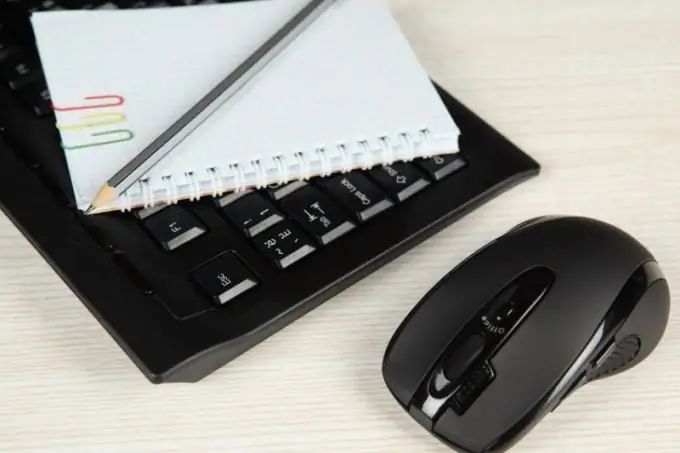
Necessary
- - the program "Declaration";
- - computer;
- - taxpayer documents (passport, TIN);
- - income statement;
- - documents of an educational institution;
- - a receipt for payment of tuition.
Instructions
Step 1
Install on your computer the "Declaration" program, which you can download from the website of the Federal Tax Service Inspectorate of Russia. Please note that it changes every year. Select the file that is approved for the tax period for which you will report employee income.
Step 2
Select the type of declaration that will correspond to 3-NDFL. Indicate the inspection number at the place of your registration. Check the box for who you are. For example, suppose you are a working person. Then you will be a different individual.
Step 3
Your income is taken into account by income statements, that is, documents issued by your employer. Check the appropriate box. If you will be submitting the declaration in person, select the “Personally” box. When you enter information for another person, check the box "representative-FL". In the latter case, you will need a power of attorney signed by you and the taxpayer.
Step 4
Enter your personal information, including date and place of birth as shown in your passport. Indicate the details of the identity document, including the series, number, date, place of issue.
Step 5
Enter the full address of your registration, including the postal code. Do not forget to enter your contact phone number. If you have any questions, the tax authorities will contact you and clarify the necessary information.
Step 6
Check your income statement for the last six months. Enter the monthly amount of your earnings as indicated on the document issued by the employer. Be sure to enter the name of the organization where you work, its TIN and KPP.
Step 7
Next, go to the deductions tab. For example, you would like to receive a refund of 13% on your tuition costs. In the social deduction column, tick the box “Provide social. deduction . Then indicate the amount that you have spent on education in the last six months. Attach the documents of the university to the declaration, including an agreement, license, accreditation, as well as a payment document (receipt, bank statement) to confirm the fact of payment. Submit to tax authority by April 30th.






