The most common form of sending a resume today is by e-mail. However, it is common practice to send this document by fax. In any case, when you first get acquainted with it, it should be clear that this is a resume and what vacancy the sender is applying for. It is also considered good practice to send a cover letter, which is also called a motivation letter.
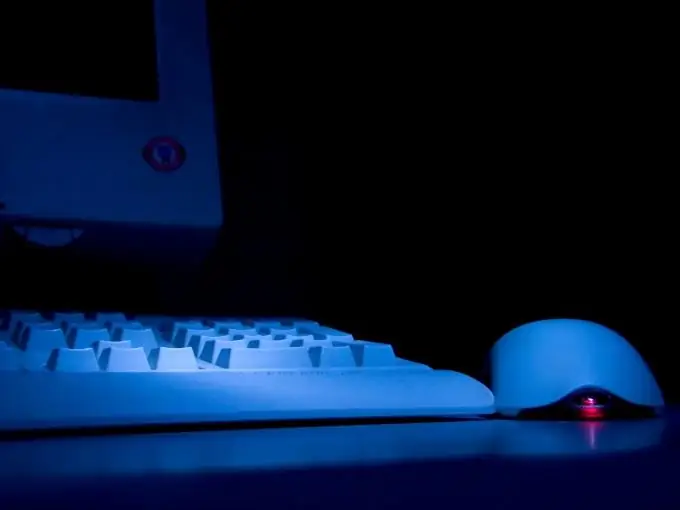
Necessary
- - computer;
- - access to the Internet;
- - email address;
- - fax (optional).
Instructions
Step 1
If your resume has been around for a long time, take a fresh look at it. Think about what to add there since the last update. Maybe you changed jobs, moved to another position, improved your education level, mastered new skills, and you have impressive professional achievements.
Update your resume as needed and save your changes.
Step 2
Attach your resume to your email. Typically this document is sent as an attachment. It is worth sending it in the body of the letter only if the employer's representative asks for it in the vacancy announcement.
The body is best used for the placement of a cover letter, the presence of which greatly increases the chances of a resume being considered.
Step 3
Write your cover letter. If you are looking for a job and are applying for a large number of vacancies, it makes sense to create a template: this will save a lot of time.
At the same time, try to weave a couple of phrases into the text of the letter, of which the person who will read it will get the impression that this is not a mass mailing, but you have shown interest in his company, represent the specifics of vacancies. In this way, you will favorably differ from the mass of competitors who are stupidly sending out resumes, without really reading the ad text.
Step 4
Don't forget to type in the text in the subject field. The optimal wording would be "a resume for a vacancy …" or "a response to a vacancy …".
Step 5
If your profession makes it possible to show the "product by the face", attach to the letter a couple of samples that are most indicative and relevant in the light of the specifics of the vacancy. In this case, specify in the cover letter that you are sending and examples of work that allow you to assess your professional level.
You can also place links to examples in the body of the letter, providing them with the appropriate clause.
Step 6
Enter the recipient's address last, when you make sure you haven’t forgotten anything, read the text for errors.
A letter with no subject line risks ending up in a trash bin or spam folder. And if you forget to attach the resume itself or examples of work, while mentioning them in the text of the cover letter, this will not make the best impression.
And only after making sure that everything is in order, give a command to send a letter.
Step 7
If you are faxing your resume, send the cover letter sheet first. In this case, indicate in the title "Cover letter to the resume for the vacancy …".
This word cannot be used in the text of the resume itself. But when sending by fax, you can use a footer with the text "resume for vacancy …"
After the document is gone, if possible, contact the recipient and clarify whether the text is readable. Re-send the documents if necessary.






