All employees who have worked in the organization are granted the right to annual leave, the employer pays for the employee's leave. In order for an employee to go on vacation, it is necessary to write a statement, and the head of the enterprise must issue a vacation order. The vacation order form can be downloaded from the link
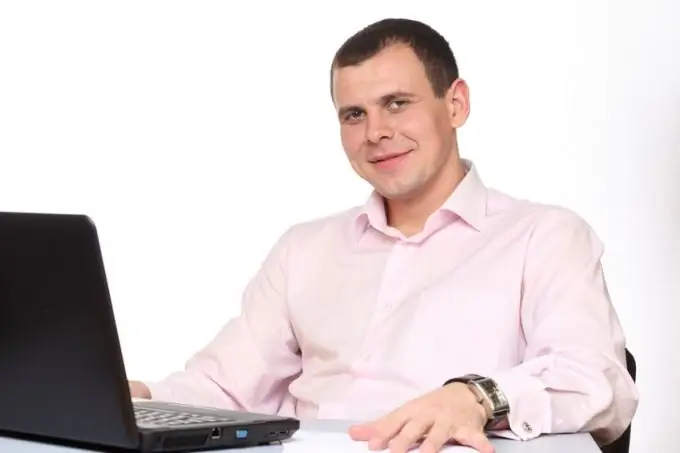
Necessary
computer, internet, A4 paper, printer, employee documents, organization documents
Instructions
Step 1
An employee, in order to go on vacation, writes a statement addressed to the head of the enterprise. In the header of the application, he indicates the name of the organization, the surname and initials of the director, and also enters his position according to the staffing table, the name of the structural unit, his last name, first name and patronymic. In the content of the application, he expresses his request for leave from a certain date. He puts the signature and the date of writing the application. On the application, the head puts a resolution and signature. The resolution says that the employee is granted leave from this date.
Step 2
The head of the enterprise issues an order for the employee to leave.
Step 3
Enter the full name of your business. Indicate the code of your company in accordance with the All-Russian Classifier of Enterprises and Organizations.
Step 4
Assign a serial number to the order, write the date of the order.
Step 5
Enter the last name, first name and patronymic of the employee who is granted leave, his position, the structural unit in which he works, his personnel number.
Step 6
Write down the period of work of the employee for which he is granted leave.
Step 7
If the employee is provided with an annual basic paid leave, fill out column A of this order. In it, indicate the number of calendar days of the vacation provided and the period (start date and end date) of the vacation.
Step 8
If the employee is granted additional annual paid leave, study leave, unpaid wages and others, fill out column B of the order. Enter in it the type of vacation provided, the number of calendar days of vacation, the start date and end date of the vacation provided to the employee.
Step 9
Fill in column B, counting the total number of calendar days of vacation in columns A and B. If only column A or only column B is filled, write the amount of columns A or B. Indicate in column B the start date and end date of the vacation provided in the amount under column A and B.
Step 10
The order is signed by the head of the enterprise, indicating his position, surname and initials.
Step 11
Familiarize the employee who is granted leave with this document against signature.






