Copywriters sometimes have to interview and then transcribe the recording in the field. You can transcribe an hourly recording in 1-2 hours with only a smartphone, Google Keep, headphones and a little patience at hand.
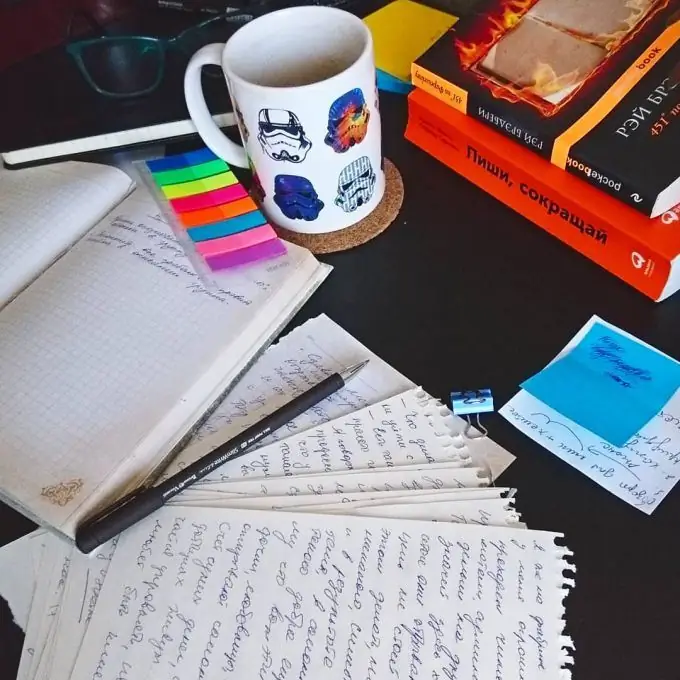
Copywriters often do interviews to prepare a good copy. The most boring part of the job is decoding. Converting an entry to text can take four hours or more. But you can cut this time in half.
Choose a suitable method
You can transform the recording into text manually, by voice input or through programs.
Manually. Start recording and type with dictation. If you write faster by hand, try writing. But then you have to retype the text - an extra 20-30 minutes. To shorten the work on the text, do not transcribe verbatim. Try to formulate a ready-made thought, and then print it. Then immediately clear the debris from the text.
Voice input. You can download a special program to your computer or use voice input in Google Keep. Dictate the text into the speaker and it will automatically appear in the note.
Voice input programs do not recognize complex words well, so check the transcript from time to time for errors.
Converters. Such programs convert the recording to text automatically. There are free and paid apps, but they are no different. You can use the old AIMP player as a converter, but then you have to tinker with a stereo mixer and audio drivers. If there is extraneous noise in the recording, the program will not convert this section.
Prepare to decrypt
It is best to decrypt the recording when no one is around. For example, if you work in an office, find the quietest corner. Silence will help focus on the speaker's words.
It is better to upload the recording to Google Drive and listen to it from your phone. Google has two functions - 30 seconds forward and backward. You will be able to rewind the passage if you do not grasp the essence of the sentence.
For decryption, create the original file, and only then edit the copy of the text. This way you will always have a backup just in case.
You don't have to reinvent the wheel, use the tools at hand - your phone, notes, and headphones. Relevant for authors working in the field.






