The legislation of the Russian Federation provides for every working citizen the right to receive a tax deduction, i.e. refund of part of the income tax. Deductions are divided into: standard, professional, social and property. The first two types are provided by the employer, to get the rest, you must submit a declaration form No. 3-NDFL to the tax authority.
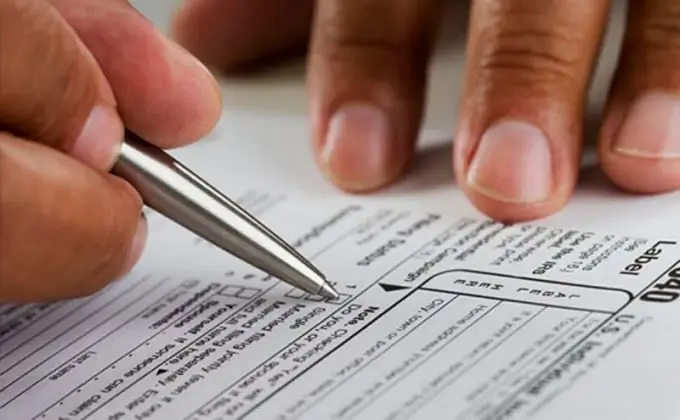
Necessary
- - a computer with Internet access;
- - calculator;
- - the program "Declaration" from the official website of the Federal Tax Service of the Russian Federation (https://nalog.ru/).
Instructions
Step 1
Make sure you are eligible for a tax deduction before filing your return. For example, if you purchased real estate, paid for medical treatment or education in educational institutions (your own or non-working children under 24 years old), purchased expensive medicines, and were involved in charity work. Part of the income tax (13%) from the funds spent for these purposes will be returned to you by the state.
Step 2
Ask your employer for a certificate of form No. 2-NDFL on income for the year preceding the year of filing the declaration. Prepare in advance all the other necessary documents (originals and copies): a passport, an agreement concluded with a medical, educational institution or a real estate purchase and sale agreement, receipts for payment for services or other documents confirming payment under the agreement. To register a tax deduction for the purchase of real estate, you will additionally need: a certificate of state registration of the object (copy and original), an act of acceptance and transfer (copy and original), a certificate from the bank about the interest paid on the loan (in case of obtaining a loan for the purchase of housing in the bank), a copy of the loan agreement itself.
Step 3
Contact the tax office at your place of residence to obtain forms of the declaration form No.-3 personal income tax. Fill them out in accordance with the samples posted on the stands at the tax authority.
If at home you have a computer with Internet access, fill out the declaration electronically, and then print it and submit it to the tax authority, attaching a set of necessary documents.
Step 4
To do this, go to the official website of the Federal Tax Service of the Russian Federation by typing the address in the search bar: https://nalog.ru/. Download the "Declaration" program for the year you need for free, and run it on your computer.
The program will open on a tab page called "Setting conditions". Enter any requested information on the blank lines. If questions appear while filling out the form, by hovering over any icon, you will see the tips provided by the program.
Step 5
Then click on the tab called "Income received in the Russian Federation". Get your income statement and calculator. Summing up income by months on an accrual basis, enter the data for the year, indicate the sources of payments.
Step 6
Then go to the "Deductions" tab, indicate the required standard deductions, according to the income statement. Click on the button with the red "flag", on the page that opens, in front of the line "Grant social tax deductions" (in the case of a social deduction), check the "box".
Step 7
If you are applying for a property tax deduction, on the "Deductions" tab, select the button with the image of a house, on the page that opens, check the box in front of the "Grant property deduction for construction" line and fill in all the required lines.
Step 8
There are several tabs on the top line of the program. Click on the "Check" tab - the program will give a hint and offer to correct the error (if any), "View" - you will see all the forms of the completed declaration that will be printed after clicking on the "Print" tab.






